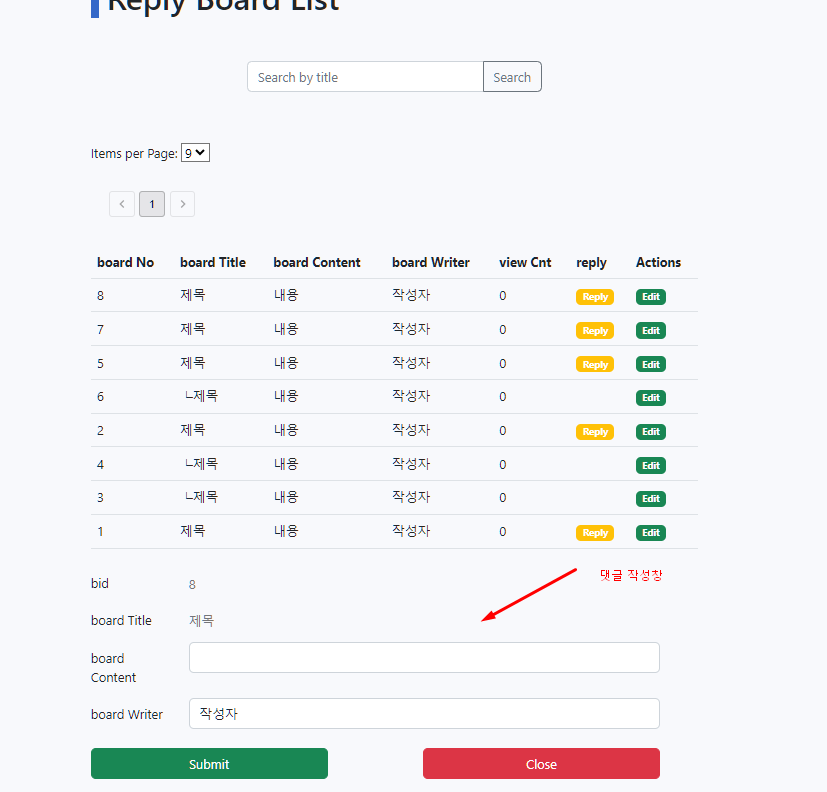네이버 카페 등의 게시판을 주로 보면 질문에 대한 답글이 게시되어 있는 기능을 종종 볼 수 있습니다.
프론트 작업
1) 답변형 게시판 TYPE 정하기
IReplyBoard.ts 파일을 types 폴더에 저장합니다.
export default interface IReplyBoard {
bid?: any | null ,
boardTitle : string ,
boardContent : string ,
boardWriter : string ,
viewCnt : number ,
boardGroup : any | null ,
boardParent : any | null
}2) 답변형 게시판 axios CRUD 서비스 코딩
ReplyBoardService.ts 파일을 service 폴더에 저장합니다.
여기서 생성(저장)함수는 부모 게시글 생성, 답변글 생성 함수를 2개 작성해야하며, 삭제 함수의 경우도 부모+답변글 모두 삭제 기능 함수와, 답변 삭제 기능 함수 총 2개를 작성하여야 합니다.
2-1) ReplyBoard type import / axios 공통 파일 import
import IReplyBoard from "../../types/normal/IReplyBoard" ;
import http from "../../utils/http-common" ;2-2) 전체조회함수 + like 검색(페이징 기능)
const getAll = (boardTitle:string , page:number , size:number ) => {
return http.get<Array <IReplyBoard>>(`/normal/reply-board?boardTitle=${boardTitle} &page=${page} &size=${size} ` );
};2-3) 상세조회
const get = (bid:any ) => {
return http.get<IReplyBoard>(`/normal/reply-board/${bid} ` );
};2-4) 저장함수 : 부모 게시글 저장
const createBoard = (data:IReplyBoard ) => {
return http.post<IReplyBoard>("/normal/reply-board" , data);
};2-5) 저장함수 : 답변글 저장
const create = (data:IReplyBoard ) => {
return http.post<IReplyBoard>("/normal/reply" , data);
};2-6) 수정함수
const update = (bid:any , data:IReplyBoard ) => {
return http.put<any >(`/normal/reply-board/${bid} ` , data);
};2-7) 삭제함수 : 부모글 + 답변글 모두 삭제
그룹번호 : 부모글과 자식글은 모두 그룹번호가 같음
const removeBoard = (boardGroup:any ) => {
return http.delete<any >(`/normal/reply-board/deletion/${boardGroup} ` );
};2-8) 삭제함수 : 답변글만 삭제
const remove = (bid:any ) => {
return http.delete<any >(`/normal/reply/deletion/${bid} ` );
};2-9) 함수 내보내기
const ReplyBoardService = {
getAll,
get,
createBoard,
create,
update,
removeBoard,
remove,
};
export default ReplyBoardService;
3) 답변형 게시글 리스트 페이지 작성
ReplyBoardList.tsx 파일을 reply-board 폴더에 저장합니다.
더보기
import React, { useEffect, useState } from "react" ;
import TitleCom from "../../../components/common/TitleCom" ;
import { Pagination } from "@mui/material" ;
import { Link } from "react-router-dom" ;
import IReplyBoard from "../../../types/normal/IReplyBoard" ;
import ReplyBoardService from "../../../services/normal/ReplyBoardService" ;
function ReplyBoardList (const [replyBoard, setReplyBoard] = useState<Array <IReplyBoard>>([]);
const [searchBoardTitle, setSearchBoardTitle] = useState<string >("" );
const [page, setPage] = useState<number >(1 );
const [count, setCount] = useState<number >(1 );
const [pageSize, setPageSize] = useState<number >(3 );
const pageSizes = [3 , 6 , 9 ];
useEffect(() => {
retrieveReplyBoard();
}, [page, pageSize]);
const retrieveReplyBoard = () => {
ReplyBoardService.getAll(searchBoardTitle, page - 1 , pageSize)
.then((response: any ) => {
const { replyBoard, totalPages } = response.data;
setReplyBoard(replyBoard);
setCount(totalPages);
console .log("response" , response.data);
})
.catch((e: Error ) => {
console .log(e);
});
};
const onChangeSearchBoardTitle = (e: React.ChangeEvent<HTMLInputElement> ) => {
setSearchBoardTitle(e.target.value);
};
const handlePageSizeChange = (e: any ) => {
setPageSize(e.target.value);
setPage(1 );
};
const handlePageChange = (e: any , value: number ) => {
setPage(value);
};
const initialReply = {
bid : null ,
boardTitle : "" ,
boardContent : "" ,
boardWriter : "" ,
viewCnt : 0 ,
boardGroup : null ,
boardParent : 0 ,
};
const [reply, setReply] = useState(initialReply);
const [replyClicked, setReplyClicked] = useState(false );
const handleInputChange = (event: React.ChangeEvent<HTMLInputElement> ) => {
const { name, value } = event.target;
setReply({ ...reply, [name]: value });
};
const saveReply = () => {
let data = {
boardTitle : reply.boardTitle,
boardContent : reply.boardContent,
boardWriter : reply.boardWriter,
viewCnt : 0 ,
boardGroup : reply.bid,
boardParent : reply.bid,
};
ReplyBoardService.create(data)
.then((response: any ) => {
alert("답변글이 생성되었습니다." );
retrieveReplyBoard();
console .log(response.data);
})
.catch((e: Error ) => {
console .log(e);
});
};
const newReply = (data: any ) => {
setReply({ ...data, boardContent : "" });
setReplyClicked(true );
};
const closeReply = () => {
setReplyClicked(false );
};
return (
<div >
{/* 제목 start */}
<TitleCom title ="Reply Board List" />
{/* 제목 end */}
{/* search start (검색어 입력창)*/}
<div className ="row mb-5 justify-content-center" >
<div className ="col-12 w-50 input-group mb-3" >
<input
type ="text"
className ="form-control"
placeholder ="Search by title"
value ={searchBoardTitle}
onChange ={onChangeSearchBoardTitle}
/>
<button
className ="btn btn-outline-secondary"
type ="button"
onClick ={retrieveReplyBoard}
>
Search
</button >
</div >
</div >
{/* search end */}
{/* page start (페이지 번호)*/}
<div className ="mt-3" >
{"Items per Page: "}
<select onChange ={handlePageSizeChange} value ={pageSize} >
{pageSizes.map((size) => (
<option key ={size} value ={size} >
{size}
</option >
))}
</select >
<Pagination
className ="my-3"
count ={count}
page ={page}
siblingCount ={1}
boundaryCount ={1}
variant ="outlined"
shape ="rounded"
onChange ={handlePageChange}
/>
</div >
{/* page end */}
{/* 게시판(폼1) + 답변글(폼2) */}
<div className ="col-md-12" >
{/* table start(게시판) */}
<table className ="table" >
<thead >
<tr >
<th scope ="col" > board No</th >
<th scope ="col" > board Title</th >
<th scope ="col" > board Content</th >
<th scope ="col" > board Writer</th >
<th scope ="col" > view Cnt</th >
<th scope ="col" > reply</th >
<th scope ="col" > Actions</th >
</tr >
</thead >
<tbody >
{replyBoard &&
replyBoard.map((data, index) => (
// 키값 추가 않하면 react 에서 경고를 추가 : 키는 내부적으로 리액트가 rerending 할때 체크하는 값임
<tr key ={index} >
<td > {data.bid}</td >
<td > {data.boardTitle}</td >
<td > {data.boardContent}</td >
<td > {data.boardWriter}</td >
<td > {data.viewCnt}</td >
<td >
{/* 클릭하면 아래 답변 폼이 열림 */}
{data.boardParent == 0 && (
<Link to ={ "#"}>
{/* 리액트 : onClick={함수명} : 매개변수 없으면 */}
{/* 리액트 : onClick={()=> 함수명(매개변수)} : 매개변수 있으면 */}
<span
className ="badge bg-warning"
onClick ={() => newReply(data)}
>
Reply
</span >
</Link >
)}
</td >
<td >
{/* 클릭시 상세화면 이동 */}
<Link
to ={
"/reply-board /bid /" +
data.bid +
"/boardParent /" +
data.boardParent
}
>
<span className ="badge bg-success" > Edit</span >
</Link >
</td >
</tr >
))}
</tbody >
</table >
{/* table end */}
{/* reply form start (답변글)*/}
<div >
{/* 변수명 && 태그 : 변수명 = true 태그가 보이고 */}
{/* 변수명 && 태그 : 변수명 = false 태그가 안보임 */}
{replyClicked && (
<div className ="col-md-12 row" >
<div className ="col-md-12 row mt-2" >
<label htmlFor ="bid" className ="col-md-2 col-form-label" >
bid
</label >
<div className ="col-md-10" >
<input
type ="text"
className ="form-control-plaintext"
id ="bid"
placeholder ={reply.bid || ""}
disabled
name ="bid"
/>
</div >
</div >
<div className ="col-md-12 row mt-2" >
<label htmlFor ="boardTitle" className ="col-md-2 col-form-label" >
board Title
</label >
<div className ="col-md-10" >
<input
type ="text"
className ="form-control-plaintext"
id ="boardTitle"
disabled
placeholder ={reply.boardTitle}
name ="boardTitle"
/>
</div >
</div >
<div className ="col-md-12 row mt-2" >
<label
htmlFor ="boardContent"
className ="col-md-2 col-form-label"
>
board Content
</label >
<div className ="col-md-10" >
<input
type ="text"
className ="form-control"
id ="boardContent"
required
value ={reply.boardContent}
onChange ={handleInputChange}
name ="boardContent"
/>
</div >
</div >
<div className ="col-md-12 row mt-2" >
<label
htmlFor ="boardWriter"
className ="col-md-2 col-form-label"
>
board Writer
</label >
<div className ="col-md-10" >
<input
type ="text"
className ="form-control"
id ="boardWriter"
required
value ={reply.boardWriter}
onChange ={handleInputChange}
name ="boardWriter"
/>
</div >
</div >
<div className ="row px-4 mt-2" >
<button
onClick ={saveReply}
className ="btn btn-success mt-3 col-md-5"
>
Submit
</button >
<div className ="col-md-2" > </div >
<button
onClick ={closeReply}
className ="btn btn-danger mt-3 col-md-5"
>
Close
</button >
</div >
</div >
)}
</div >
{/* reply form end */}
</div >
</div > export default ReplyBoardList;
4) 프론트 서버 시작 후 화면 확인
백엔드 작업
1) ReplyBoart 엔티티 생성
package com.example.simpledms.model.entity.normal;
import com.example.simpledms.model.common.BaseTimeEntity;
import lombok.*;
import org.hibernate.annotations.DynamicInsert;
import org.hibernate.annotations.DynamicUpdate;
import org.hibernate.annotations.SQLDelete;
import org.hibernate.annotations.Where;
import javax.persistence.*;
@Entity
@Table(name="TB_REPLY_BOARD")
@SequenceGenerator(
name = "SQ_REPLY_BOARD_GENERATOR"
, sequenceName = "SQ_REPLY_BOARD"
, initialValue = 1
, allocationSize = 1
)
@Getter
@Setter
@ToString
@Builder
@NoArgsConstructor
@AllArgsConstructor
@DynamicInsert
@DynamicUpdate
@Where(clause = "DELETE_YN = 'N'")
@SQLDelete(sql = "UPDATE TB_REPLY_BOARD SET DELETE_YN = 'Y', DELETE_TIME=TO_CHAR(SYSDATE, 'YYYY-MM-DD HH24:MI:SS') WHERE BID = ?")
public class ReplyBoard extends BaseTimeEntity @Id
@GeneratedValue(strategy = GenerationType.SEQUENCE, generator = "SQ_REPLY_BOARD_GENERATOR")
private Integer bid;
private String boardTitle;
private String boardContent;
private String boardWriter;
private Integer viewCnt;
private Integer boardGroup;
private Integer boardParent;
}2) ReplyBoard Repository 생성 및 ReplyBoard DTO 생성
📝 ReplyBoardRepository.java
package com.example.simpledms.repository.normal;
import com.example.simpledms.model.dto.normal.ReplyBoardDto;
import com.example.simpledms.model.entity.normal.ReplyBoard;
import org.springframework.data.domain.Page;
import org.springframework.data.domain.Pageable;
import org.springframework.data.jpa.repository.JpaRepository;
import org.springframework.data.jpa.repository.Query;
import org.springframework.data.repository.query.Param;
import org.springframework.stereotype.Repository;
@Repository
public interface ReplyBoardRepository extends JpaRepository <ReplyBoard , Integer > @Query(value = "SELECT BID AS bid " +
" , LPAD(' ', (LEVEL-1))|| board_title AS BoardTitle " +
" , board_content AS boardContent " +
" , board_writer AS boardWriter " +
" , view_cnt AS viewCnt " +
" , board_group AS boardGroup " +
" , board_parent AS boardParent " +
"FROM TB_REPLY_BOARD " +
"WHERE BOARD_TITLE LIKE '%'|| :boardTitle ||'%' " +
"AND DELETE_YN = 'N' " +
"START WITH BOARD_PARENT = 0 " +
"CONNECT BY PRIOR BID = BOARD_PARENT " +
"ORDER SIBLINGS BY BOARD_GROUP DESC", nativeQuery = true)
Page<ReplyBoardDto> selectByConnectByPage (
@Param("boardTitle") String boardTitle,
Pageable pageable) ;
}답변형 게시판의 경우 레포지토리 생성시 계층형 쿼리를 이용하여 코딩합니다.
SELECT BID AS bid
, LPAD('└' , (LEVEL-1 ))|| board_title AS BoardTitle
, board_content AS BoardContent
, board_writer AS BoardWriter
, view_cnt AS viewCnt
, board_group AS boardGroup
, board_parent AS boardParent
FROM TB_REPLY_BOARD
WHERE BOARD_TITLE LIKE '%%'
AND DELETE_YN = 'N'
START WITH BOARD_PARENT = 0
CONNECT BY PRIOR BID = BOARD_PARENT
ORDER SIBLINGS BY BOARD_GROUP DESC ;SQL Developer 에서 계층형 쿼리 실행 결과
댓글의 경우 └제목 으로 표시가 된것을 확인할 수 있음
📝 ReplyBoardDto.java
package com.example.simpledms.model.dto.normal;
public interface ReplyBoardDto public Integer getBid () public String getBoardTitle () public String getBoardContent () public String getBoardWriter () public Integer getViewCnt () public Integer getBoardGroup () public Integer getBoardParent () 3) ReplyBoardService 생성
package com.example.simpledms.service.normal;
import com.example.simpledms.model.dto.normal.ReplyBoardDto;
import com.example.simpledms.repository.normal.ReplyBoardRepository;
import org.springframework.beans.factory.annotation .Autowired;
import org.springframework.data .domain.Page;
import org.springframework.data .domain.Pageable;
import org.springframework.stereotype.Service;
@Service
public class ReplyBoardService @Autowired
ReplyBoardRepository replyBoardRepository;
public Page<ReplyBoardDto> selectByConnectByPage(String boardTitle, Pageable pageable){
Page<ReplyBoardDto> page
= replyBoardRepository.selectByConnectByPage(boardTitle, pageable);
return page;
}
}
4) ReplyBoardController 생성
package com.example.simpledms.controller.normal;
import com.example.simpledms.model.dto.normal.ReplyBoardDto;
import com.example.simpledms.model.entity.basic.Dept;
import com.example.simpledms.service.normal.ReplyBoardService;
import lombok.extern.slf4j.Slf4j;
import org.springframework.beans.factory.annotation .Autowired;
import org.springframework.data .domain.Page;
import org.springframework.data .domain.PageRequest;
import org.springframework.data .domain.Pageable;
import org.springframework.http.HttpStatus;
import org.springframework.http.ResponseEntity;
import org.springframework.web.bind.annotation .GetMapping;
import org.springframework.web.bind.annotation .RequestMapping;
import org.springframework.web.bind.annotation .RequestParam;
import org.springframework.web.bind.annotation .RestController;
import java.util.HashMap;
import java.util.Map;
@RestController
@Slf4j
@RequestMapping("/api/normal" )
public class ReplyBoardController @Autowired
ReplyBoardService replyBoardService;
@GetMapping("/reply-board" )
public ResponseEntity<Object> selectByConnectByPage(
@RequestParam(defaultValue = "" ) String boardTitle,
@RequestParam(defaultValue = "0" ) int page,
@RequestParam(defaultValue = "3" ) int size
) {
try {
Pageable pageable = PageRequest.of(page, size);
Page<ReplyBoardDto> replyBoardDtoPage
= replyBoardService
.selectByConnectByPage(boardTitle, pageable);
Map<String, Object> response = new HashMap<>();
response.put("replyBoard" , replyBoardDtoPage.getContent());
response.put("currentPage" , replyBoardDtoPage.getNumber());
response.put("totalItems" , replyBoardDtoPage.getTotalElements());
response.put("totalPages" , replyBoardDtoPage.getTotalPages());
if (replyBoardDtoPage.isEmpty() == false ) {
return new ResponseEntity<>(response, HttpStatus.OK);
} else {
return new ResponseEntity<>(HttpStatus.NO_CONTENT);
}
} catch (Exception e) {
log.debug(e.getMessage());
return new ResponseEntity<>(HttpStatus.INTERNAL_SERVER_ERROR);
}
}
}
5) API 테스트
더보기
GET http:
HTTP/1.1 200
Vary: Origin
Vary: Access-Control-Request-Method
Vary: Access-Control-Request-Headers
Content-Type: application/json
Transfer-Encoding: chunked
Date: Thu, 26 Oct 2023 07 :13 :59 GMT
Keep-Alive: timeout=60
Connection: keep-alive
{
"totalItems" : 8 ,
"replyBoard" : [
{
"boardWriter" : "작성자" ,
"boardParent" : 0 ,
"bid" : 8 ,
"boardTitle" : "제목" ,
"boardContent" : "내용" ,
"viewCnt" : 0 ,
"boardGroup" : 8
},
{
"boardWriter" : "작성자" ,
"boardParent" : 0 ,
"bid" : 7 ,
"boardTitle" : "제목" ,
"boardContent" : "내용" ,
"viewCnt" : 0 ,
"boardGroup" : 7
},
{
"boardWriter" : "작성자" ,
"boardParent" : 0 ,
"bid" : 5 ,
"boardTitle" : "제목" ,
"boardContent" : "내용" ,
"viewCnt" : 0 ,
"boardGroup" : 5
}
],
"totalPages" : 3 ,
"currentPage" : 0
}
응답 파일이 저장되었습니다.
> 2023 -10 -26T161359.200 .json
Response code: 200 ; Time: 241ms (241 ms); Content length: 395 bytes (395 B)
6) 프론트 + 백엔드 연동테스트